The IP address 127.0.0.1:62893 is commonly seen in networking and software development contexts, particularly when working with local servers or services. This address may seem like a random string of numbers to some, but it holds particular importance in the world of computer networking and programming. In this article, we’ll explore what 127.0.0.1:62893 means, how it fits into the larger networking landscape, and why understanding it is essential for developers and IT professionals.
What is 127.0.0.1?
The IP address 127.0.0.1 is a reserved address known as the loopback address, which refers to a special IP address used to establish an IP connection to the same machine or computer. When a program sends data to 127.0.0.1, it is essentially communicating with itself. This is why 127.0.0.1 is often referred to as the localhost or loopback interface.
The reason for the existence of 127.0.0.1 is to allow a computer to communicate with itself for testing purposes without the need for an active network connection. For instance, developers often use this address when testing web applications or network-related software, ensuring that the system is working properly before deploying to a real network.
In networking terminology, the entire IP range 127.0.0.0 to 127.255.255.255 is reserved for loopback purposes, but 127.0.0.1 is the most commonly used address.
What Does the Port Number Mean?
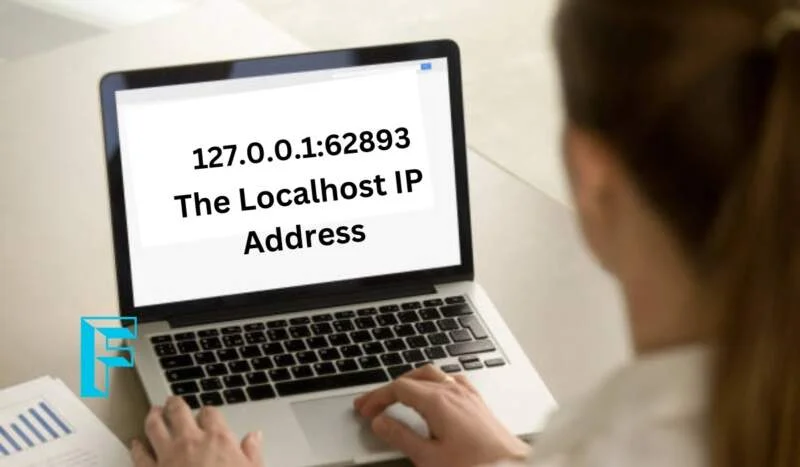
127.0.0.1:62893
The number after the colon in 127.0.0.1:62893 is the port number, specifically port 62893. In computer networking, a port is a communication endpoint used by software applications to identify a specific process or service on a computer. Ports are used to direct network traffic to the correct application or service, essentially acting as a gateway for communication.
Port numbers range from 0 to 65535, and are divided into different categories:
- Well-known ports (0 to 1023): These are reserved for common services such as HTTP (port 80), HTTPS (port 443), and FTP (port 21).
- Registered ports (1024 to 49151): These ports are typically used by user applications and services.
- Dynamic or private ports (49152 to 65535): These ports are generally used for ephemeral or temporary connections created by client applications.
In the case of 127.0.0.1:62893, the port number 62893 falls into the dynamic or private port range, suggesting that it is a temporary port assigned to a particular service or application. This is common in cases where a server application creates a dynamic port for communication with clients or other services.
Localhost Networking and Testing
One of the primary uses of the 127.0.0.1 address and the associated port number is for local testing and debugging. When developers work on software that involves networking, they often want to test their applications in an isolated environment before exposing them to real network traffic. Using 127.0.0.1:62893 (or any other available port) allows developers to simulate real-world networking scenarios without needing to access external servers or worry about internet security risks.
For example, if a developer is building a web application that will later communicate over the internet, they can first test it using 127.0.0.1. By pointing their web browser or testing tool to 127.0.0.1:62893, they can access the local server running the application, mimicking how the app will behave once deployed.
In some cases, the port number is dynamically assigned by the operating system or the software itself when it is launched. It may change every time the application is restarted, or the application might be set to listen on a specific port, such as 8080 or 8000, for ease of access.
Use Cases for Port Numbers in Software Development
When discussing 127.0.0.1:62893, it’s important to recognize that port numbers are used to differentiate between various services that could be running on the same machine. In an application that uses multiple services, each service will typically run on a different port to ensure that network traffic is directed to the correct service.
For example, if you are running a web server and a database server on the same machine, they would each be assigned different port numbers. The web server might use port 80 or 443, while the database might be configured to run on port 5432 or another assigned port number. By using 127.0.0.1 with different port numbers, multiple services can coexist on the same computer without interfering with each other.
Port numbers also play a role in network security. When software listens on a specific port, it allows only certain types of traffic to reach it. A developer can configure firewalls or other security tools to allow or block traffic on specific ports, providing an extra layer of protection.
The Role of 127.0.0.1:62893 in Modern Applications
While the 127.0.0.1 address is critical in testing and development, the inclusion of a specific port number such as 62893 is what makes the address dynamic and versatile. In modern applications, software services are often built using microservices architecture, where each service is responsible for a small part of the overall application. These microservices typically communicate with one another via localhost addresses and port numbers.
For instance, a developer working on a large-scale application might run several backend services locally, each on a different port, all of which communicate with each other using 127.0.0.1 as the host address. In such a scenario, port 62893 could correspond to a service responsible for handling user authentication, while another service might be responsible for processing payments and listen on a different port, such as 62894.
Additionally, containerization technologies like Docker have further streamlined the use of localhost addresses. Containers can be configured to listen on specific ports on 127.0.0.1, enabling developers to easily test isolated services within their local environments. This ensures that developers can work on different parts of an application independently without worrying about conflicting port usage or external dependencies.
Security Considerations and Limitations

127.0.0.1:62893
Although 127.0.0.1:62893 and other loopback addresses are safe for testing purposes, developers must be aware of security implications when deploying their applications for external use. Since 127.0.0.1 is a local address, it is not accessible from external networks, which makes it a safe testing ground. However, once the application moves beyond the localhost and is assigned a public-facing IP address, developers must take steps to secure it. This may include using firewalls, secure port configurations, and encryption protocols like SSL/TLS to protect sensitive data during transmission.
It is important to note that a dynamically assigned port, like 62893, will often be temporary. If a developer restarts the application or system, the port number may change. This can complicate communication if an external service needs to connect to it. Therefore, developers often configure their applications to listen on static port numbers in production environments to ensure consistent access.
Conclusion
In conclusion, 127.0.0.1:62893 is a typical example of how IP addresses and port numbers are used in the world of networking and software development. The IP address 127.0.0.1 refers to the local machine itself, while the port number 62893 identifies a specific service or application running on that machine. By using localhost addresses and dynamic port numbers, developers can safely and efficiently test and debug their applications in isolated environments. Whether in the context of microservices, containerization, or simple application testing, 127.0.0.1:62893 is an essential part of the developer toolkit that facilitates local network communication and software development.






